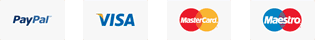HOW TO INSTALL IPTV SERVICE ON AMAZON FIRE TV OR FIRE STICK
STEP BY STEP INSTRUCTIONS
Firstly on your Amazon Device Click Settings –> Click Device / My FireTV –> Click Developer options –> Click Apps from Unknown Sources to turn it on –> Click Turn On
[** If you are not seeing developer options on latest version of Firesticks, you just have to navigate to Settings > My Fire TV > About, and then keep clicking the device name until you see a “You are now a developer” popup. After that, the Developer Options menu shows up like normal. **]
1, Go to Amazon app store, find downloader and install it
2, Start downloader and enter this url http://grandhostingdeals.net/stbemu.apk and click download –
3, Now go to applications >>> manage installed , and find stb emu (pro) and click launch application
4, STB EMULATOR SHOULD HAVE NOW BEEN DOWNLOADED !
THEN PLEASE FOLLOW STEPS BELOW:
1. Click the menu button on remote and go to settings then to profiles
2, Click where it says new profile.
3… Go to Profile Name
4. ENTER ANY NAME & Click OK
5… Next go to Portal Settings
6. Click on Portal URL – ENTER THE PORTAL URL that we have sent to your email
7. Next go to STB Configuration
8. Select STB Model
9. Select the MAG box Version to MAG 254.
10. Select Screen Resolution
11. Set the screen resolution to Auto unless you are sure about you TVs resolution.
12. Next Select MAC address
13. Make a note of this MAC address and send it to our email address
14. Once done click ok and exit out.
15. Find and Launch STB EMULATOR, it may take a few seconds to load
16. Select the profile name we created from the main menu of stb emulator and we should be able to now start streaming.
17. Entering Portal url and Mac address and two crucial steps only! Make sure those are entered correctly as any mistake will cause the service to not load