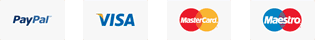How to setup MAG set top boxes
Connect MAG DEVICE to TV and Internet. Then Please complete the below steps
- Go to: Settings—> System Settings —> Servers—>Portals
- Set Portal 1: GrandIPTV
- Set Portal 1 URL ( see your E-mail that we send after purchase )
- Set Portal 2 Name leave this empty add this only If you order the second subscription
- Set Portal 2 URL leave this empty add this only If you order the second subscription
- Save everything
- Reboot device
- After the box is restarted, wait until the TV screen shows the channels.